VSCodeのESLintで発生するキャメルケースのチェックエラーを無効化する(Identifier 'Hoge' is not in camel case.eslint@typescript-eslint/camelcase)
「Identifier 'Hoge' is not in camel case.eslint@typescript-eslint/camelcase」
エディタ上で表示されるエラーを無効化したときのメモ
・環境
Visual Studio Code 1.75.1
ESlint v2.4.0
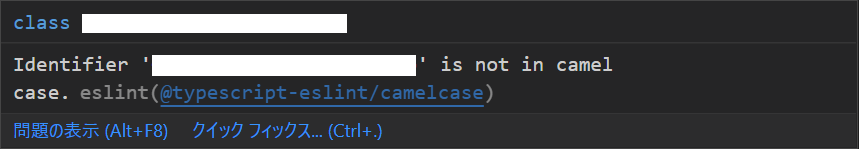
本来なら無効にせずコーディングをしたいところだけれども
既成のプロジェクトなためやむを得ず無効化する。
設定ファイル
プロジェクトフォルダ直下の.eslintrc.js
修正内容
1. rules内の"@typescript-eslint/camelcase"を削除する
2. rules内の以下の設定をoffに変更
module.exports = {
~~~~省略~~~~
"rules": {
"new-cap": ["off"],
"camelcase": "off",
~~~~省略~~~~